Curriculum Index Homepage
Last Updated: May 23, 2023
The Curriculum Index Pages are designed to provide easy and straightforward access to every important feature needed for the EL Education Curriculum. Each Index Page focuses on one grade and contains direct, one-click links or downloads for nearly all necessary resources. These links will direct users to both site pages and resource downloads, with each lesson-level download containing a Teacher's Guide (TG) PDF and a Teacher Supporting Material (TSM)/Student Workbook (SW) Word document.
Links to each of the K-5 Index Pages can be found below:
- Kindergarten Index Page
- Grade 1 Index Page
- Grade 2 Index Page
- Grade 3 Index Page
- Grade 4 Index Page
- Grade 5 Index Page
Learn more about our curriculum on our Curriculum Overview page. For other resources to help you deepen curriculum implementation and improve your knowledge on delivering the curriculum (i.e., videos, guidance documents, and materials lists), visit our Tools page.
Any questions about the curriculum materials or website can be directed to curriculumfeedback@eleducation.org.
Navigating the Index Pages
The top of each Index Page contains a navigation menu that allows users to jump to each major section of the page. These consist of the Module Lesson Modules and an additional component that will vary based on grade level. For more information, please see the 'Differences Between the Pages' section further below.
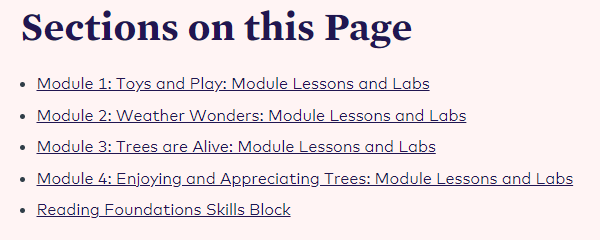
Each section features a number of links. Clicking the links that are not labeled 'Download' will open specific pages from the curriculum site in a new tab. You can use these links to quickly navigate to Module/Unit/Lesson pages and other helpful resources. The links that are labeled 'Download' will instead directly download the corresponding resource.
In the screenshot below, clicking on 'Module 1 Assessments' will take you to the Module 1 Assessments section of the Module 1 Overview page. Clicking on the 'Download' link next to it will instead directly download the Module 1 Assessment materials.
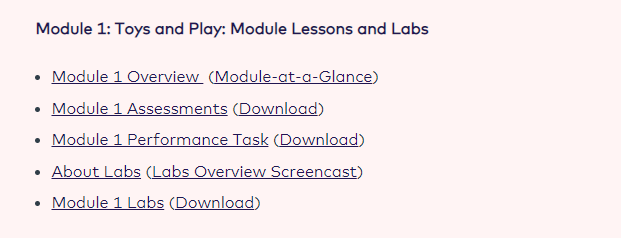
This functions similarly within the lesson tables. In the screenshot below, clicking on 'Lesson 1' will take you to the Lesson 1 Overview Page for the appropriate Module and Unit. Clicking on the 'Download' button will instead directly download all Lesson 1 materials. These materials will include a Word document containing the TSM and SW content (identical to the download from the lesson page) and a PDF of the TG content (identical to the content found on the lesson page itself).
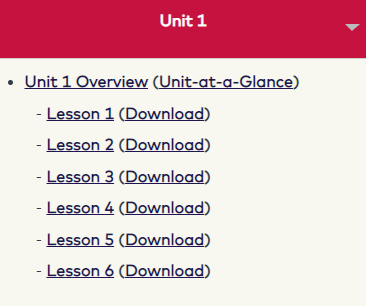
Please see below for a more detailed version of these instructions in video form.
Differences Between the Pages
The six Index Pages are largely similar in structure, though some differences exist between Grades K-2 and 3-5. All Index Pages contain content from the Module Lessons. The Grades K-2 pages also feature Labs and Skills Block materials, with a large section dedicated to Skills Block resources at the bottom of each page. In contrast, the Grades 3-5 pages provide ALL Block materials and contain a small section for Life Science modules at the bottom of each page.
Where are the 6-8 Pages?
The current (2nd) edition of the 6-8 curriculum is being migrated to EL's new website and will no longer be hosted on this curriculum site. The current edition of the K-5 curriculum, which is the focus of these Index Pages, will continue to live on this site.